
Even though pen and paper are important to begin your design career, that’s not all you need in this digital era. To create nice designs and illustrations, you need a graphics tablet. Don’t know what a graphics tablet is? Read below.
A graphics tablet, also called a drawing pad, is an input device just like a mouse. Whatever you draw on the surface of the tablet using a pen or stylus, the result will appear on the monitor of your personal computer.
Even if you are not an artist, you can use a graphics tablet to draw, paint and edit images. Interestingly, when you combine the graphics tablet with top creative software such as Photoshop, you can create nice designs. With a graphics tablet, you get to draw complicated shapes easily, but that’s not all. Below are ten benefits of using a graphics tablet. However, read more here!

1. Allows you to Draw Naturally
Unlike a mouse, a graphics tablet will allow you to draw smoother curves and make complicated shapes easy. If you find the user interface of graphics software difficult to understand, a graphics tablet is your best bet to get the job done easily.
2. It Detects Pressure
Do you know applying more pressure while drawing will make your lines darker? Fortunately, the pen used in a graphics tablet uses the latest pressure detection technology. You can also use the pen to trace already printed images. This is because it allows you to recreate old pictures into digital formats for storage by detecting the pressure on the paper.

3. Gives you More Control
With a graphics tablet, you can draw complicated shapes easily and in the shortest possible time. You can also use it to trace any shape you want to cut out. But that’s not all. Because a graphics tablet is pressure-sensitive, you can set high pressure to result in thicker lines while low pressure should produce lighter ones. In addition, you get to control the angle of your brush when you rotate the stylus.
4. It is Faster
Unlike Photoshop, a graphics tablet is faster because you get to control your brush using sensitivity and tilt. By just pressing the buttons on the stylus, you can undo whatever action. In addition, configuring the graphics tablet will enable you to access all the basic functions using shortcuts. This will allow you to perform basic tasks faster without using your keyboard.

5. A Lot of Custom Settings
Do you know that a graphics tablet has a lot of custom settings? You can find them when you select the options and set up programs. Interestingly, if your graphics tablet has a light soft touch, you need to tap on the reversal settings to unveil the custom settings. Finding all the custom settings will enable your graphics tablet to function properly. This way, you can use it to do whatever you want. However, you need to spend a lot of time exploring the custom settings before you can understand them.
6. It Can be Connected to a Personal Computer
You can connect your graphics tablet to your personal computer easily. All you need is a USB to connect the graphics tablet to your computer. Interestingly, you can find other wireless models of graphics tablets in the market. These latest graphics tablet models allow you to connect to your PC without the use of a USB. In other words, a wireless graphics tablet is faster and easier to use.
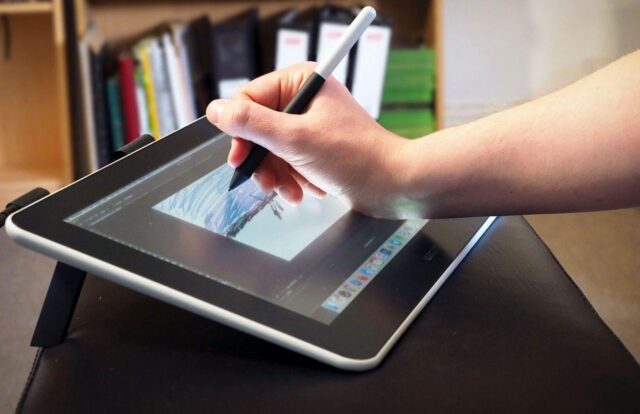
7. It is Easy to Use
You can use the graphics tablet just the way you use your mouse. This means you don’t need to download third-party software to use the graphics tablet. However, you can download other software like Adobe Photoshop on your graphics tablet. Interestingly, combining a graphics tablet with other graphics software will produce better results.
8. Reduces Stress Injuries Caused by Repetitive Motion
Stress injuries such as carpal tunnel syndrome that is caused by repetitive motion of the hand can be reduced by using a graphics tablet. This is because a graphics tablet comes with essential features that are compatible with a personal computer and Mac device.
Examples of the essential features include the Play option, USB connections, and Plug. Interestingly, when you use the graphics tablet with a personal computer or Mac device, you don’t need batteries or connecting wires. This is because it will provide power to the pen.

9. It is Efficient and Produces Better Results
Another benefit of using a graphics tablet is that it is efficient and increases productivity. This is important, especially if you are using graphics software such as Illustrator or Photoshop.
Because it is flexible, just like a laptop, you can draw and paint on the graphics tablet using a pen. When you are done drawing, painting, and editing, the result will appear on the laptop. Interestingly, a graphics tablet is more efficient than a mouse because it is faster.
10. Available in Different Sizes
You can find graphics tablets of different sizes in the market. Interestingly, most graphics tablets come with a mouse, which means you can use them both. However, you must choose a graphics tablet that suits your needs. If you are a professional artist or an illustrator, a graphics tablet with a wide surface is what you need. On the other hand, you can get a small graphics tablet if you are a beginner or not an artist.

How to Buy Topnotch Graphic Tablet At an Affordable Price
Usually, graphic tablets produced by top brands are more expensive. However, have thought of buying a graphic tablet from an unknown brand? There are several unpopular graphic tablet brands that have good features too.
Check the features of a graphic tablet from a top brand and look for similar features from an unpopular brand. Then go for the unpopular brand because their price will be cheaper.
Graphic designers at personalizedbykate.com all love using their tablets to make mockups for customers.
Conclusion
There are many reasons why you should ditch that pen and paper, and get a graphics tablet today. Some of these reasons have been discussed as benefits in this article. Now you can see that the advantages of using a graphics tablet for your designing projects far outweigh the disadvantages. To produce better results, you are advised to use the graphics tablet with other top design software.














