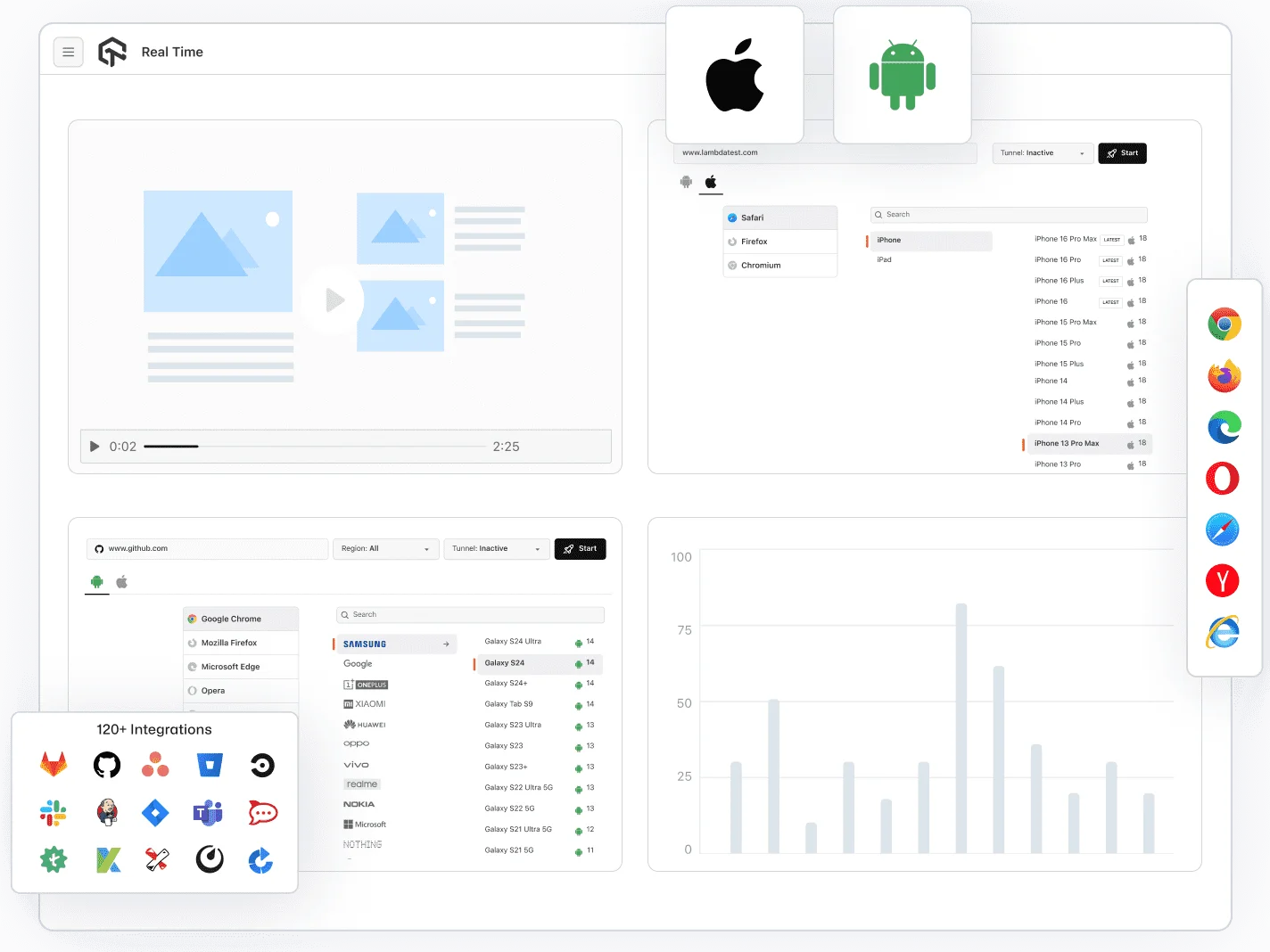
The mobile application market is booming ─ several applications enjoy their release in app stores every single day, and the average user expects apps to work well on different devices. That is no small feat since there are a number of smartphones and different kinds of tablets; hence, it means the developer should cover all platforms and devices, ensuring the application runs smoothly across all of them.
This brings us to the common conundrum ─ Will you do mobile testing through a remote test lab or a device farm? Both want to help you test your app on different devices, but which option is for you? This article will demonstrate some pros and cons of each and help guide you to make an educated decision.
Understanding Mobile Testing Challenges
Let’s discuss the main challenges we face in real-world scenarios.
Diversity of Devices and Platforms
The mobile world is vast. There are many operating systems like iOS and Android. Within these, there are countless versions. Then, there are different device models with varying screen sizes and hardware capabilities. This fragmentation makes testing a complex task. You need to ensure your app works well on as many devices as possible.
Network Variability
Users access apps over different networks. Some might be on fast Wi-Fi connections. Others might use slower mobile data networks. Network speed can affect how your app performs. Testing under various network conditions helps you see how your app behaves in real-world scenarios.
User Experience Expectations
Users have high standards. They expect apps to load quickly and run smoothly. Any lag or glitch can lead them to uninstall your app. Ensuring top-notch performance and usability is crucial. This means testing not just the app’s functions but also its look and feel.
What Are Remote Test Labs?
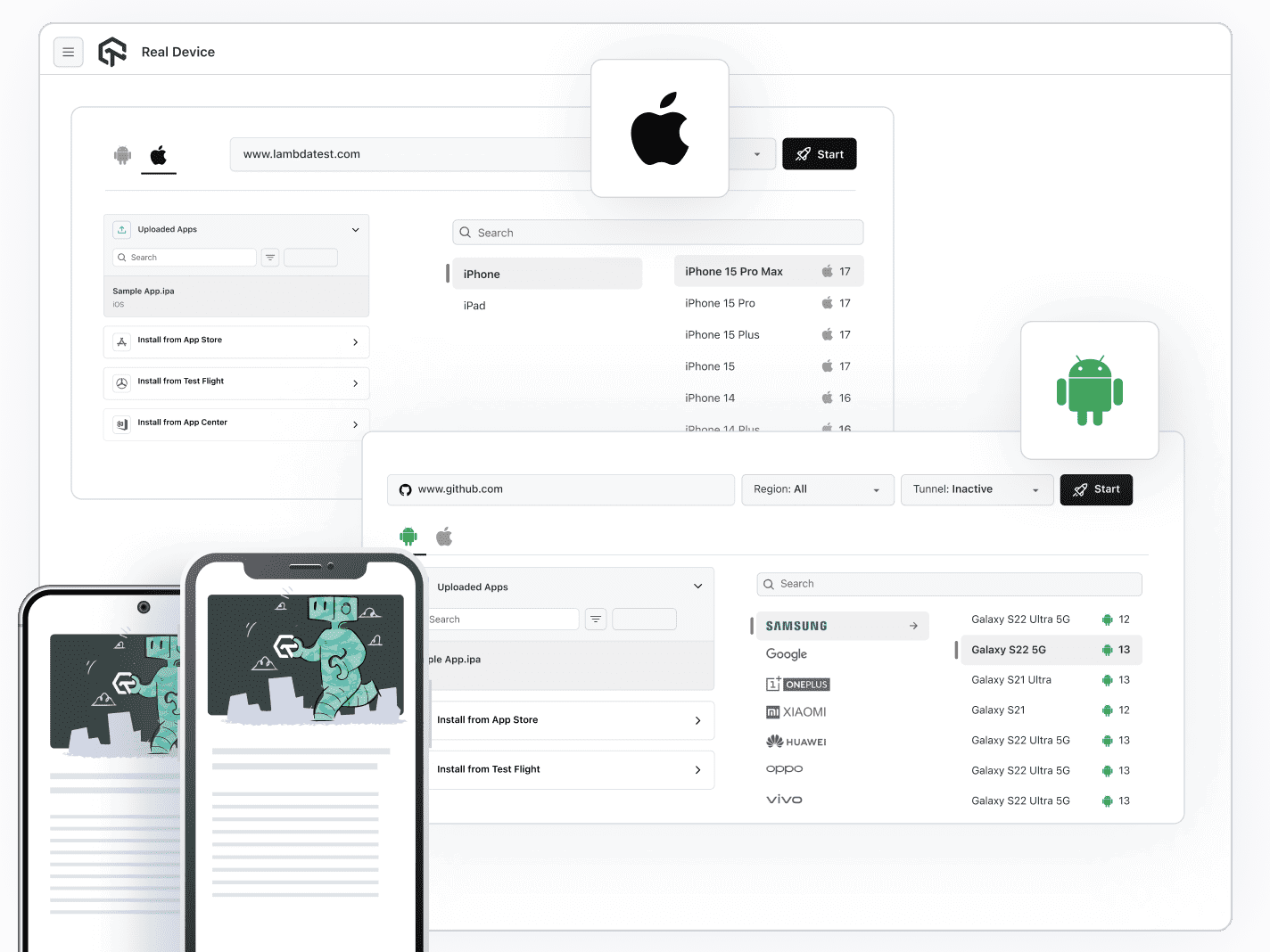
Remote test labs are virtual environments. They simulate real devices on your computer. You access them through cloud services. Think of them as digital copies of smartphones and tablets.
How Remote Test Labs Work
You connect to these virtual devices over the internet. This allows you to test your app without needing physical devices. You can choose different device models and operating system versions to test on.
Advantages of Remote Test Labs
- Cost-effectiveness ─ Since there is no need to purchase a multitude of physical devices, companies can save significant amounts of money, especially startups or small businesses with limited budgets. Additionally, these labs offer ease of scalability.
- Ease of scalability ─ additionally, these labs offer ease of scalability. If you need to test on more devices, you simply select additional virtual devices from the cloud service’s catalog. The setup and deployment are quick, allowing teams to begin testing without delay and adapt rapidly to changing project needs.
- Quick setup and deployment ─ If you need to test on more devices, you simply select additional virtual devices from the cloud service’s catalog. The setup and deployment are quick, allowing teams to begin testing without delay and adapt rapidly to changing project needs.
Limitations of Remote Test Labs
- Potential discrepancies with real device performance ─ Virtual devices might not mimic real devices perfectly.
- Limitations in testing hardware-specific features ─ Features like camera or GPS might not work the same.
What Are Device Farms?
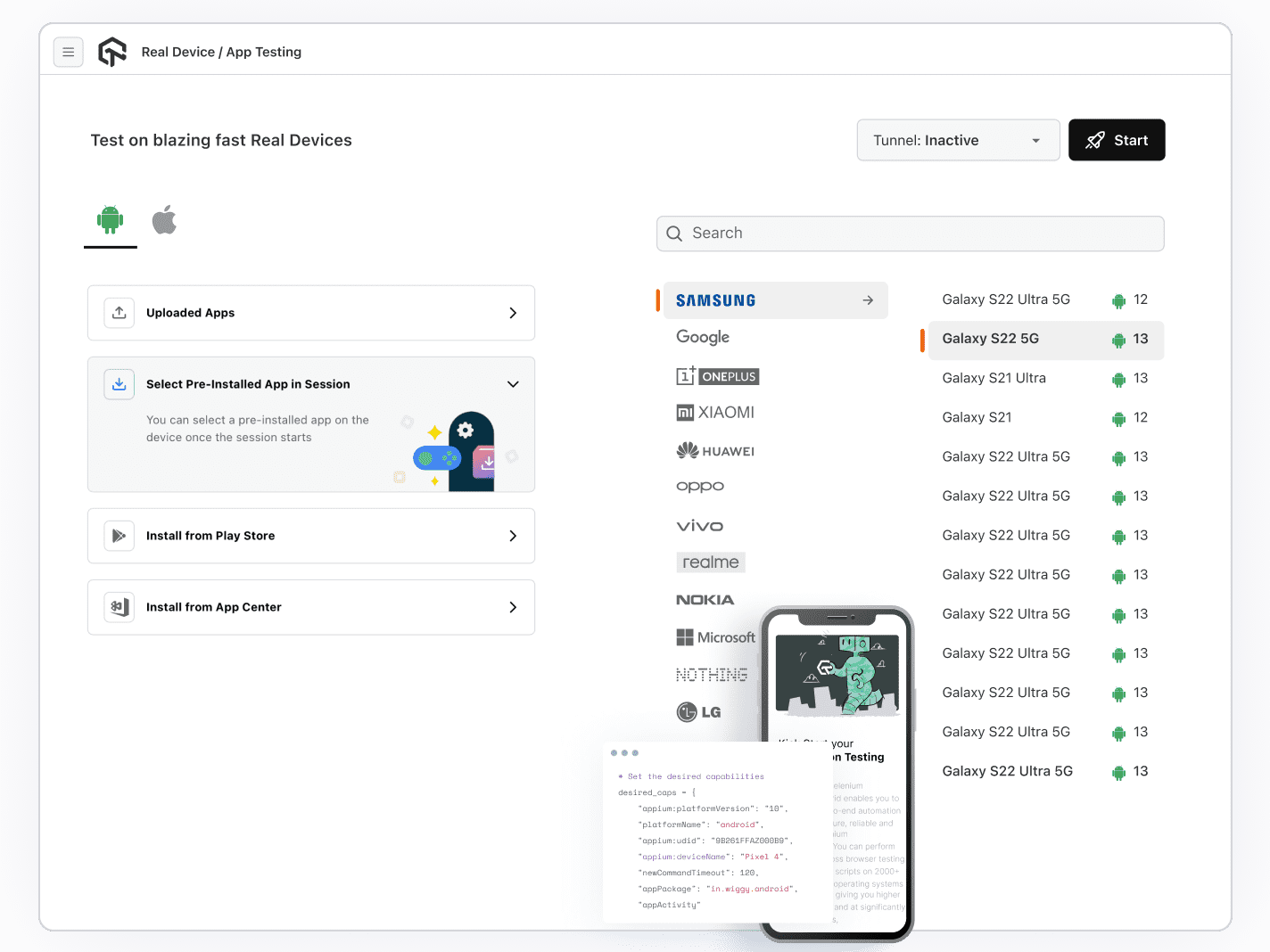
Device farms consist of collections of real devices that are accessible remotely. These are actual smartphones and tablets connected to a cloud service, allowing testers to run their apps on physical hardware without having the devices on hand. Device farms provide a truer testing environment, as they reflect real-world usage closer than any virtual device would. They let testers see, in real-time, how the app interacts with hardware and software on the device, something emulators simply can’t help with.
Using device farms means connecting to those physical devices over the internet while testers can perform installations of their apps, perform tests, and observe how the app interacts with the device hardware and software. The method is extremely useful for issues that would show up on certain devices or certain conditions only, such as hardware incompatibility problems, performance bottlenecks, or strange behavior of a particular OS version.
Advantages of Device Farms
- Testing on real hardware for accurate results: You see how your app performs on actual devices.
- Access to a wide range of devices and OS versions: Test on many different models and software versions.
Limitations of Device Farms
- Higher costs ─ Accessing physical devices can be more expensive.
- Possible scheduling conflicts due to device availability: You might have to wait if the device you need is in use.
Remote Test Labs vs. Device Farms ─ A Comparative Analysis
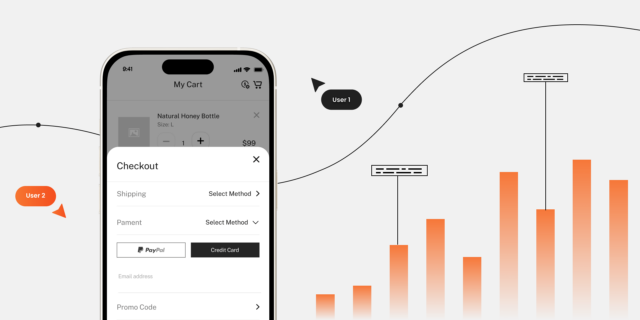
Let’s check the most impactful criterias.
Performance Accuracy
Remote test labs provide simulated environments. This is good for basic testing. However, they might miss nuances of real devices. Device farms offer testing on actual hardware. This gives you more accurate results.
Cost Implications
Remote test labs are generally cheaper. You don’t need to invest in hardware. Device farms can be more costly due to the physical devices involved.
Scalability and Flexibility
Remote test labs are easy to scale. You can quickly add more virtual devices. Device farms might have limited devices available. Scaling might require more investment.
Device Availability
With remote test labs, you have access to many virtual devices. But they might not cover all models. Device farms offer a wide range of real devices. However, availability might be limited if others are using them.
User Experience Testing
Testing gestures, battery usage, and hardware interactions is crucial. Device farms excel here since you’re using real devices. Remote test labs might not capture all these aspects accurately.
Integration with Testing Tools
Both options often integrate with automation frameworks and CI/CD pipelines. However, device farms might offer better compatibility due to their real-device nature.
LambdaTest ─ Bridging the Gap
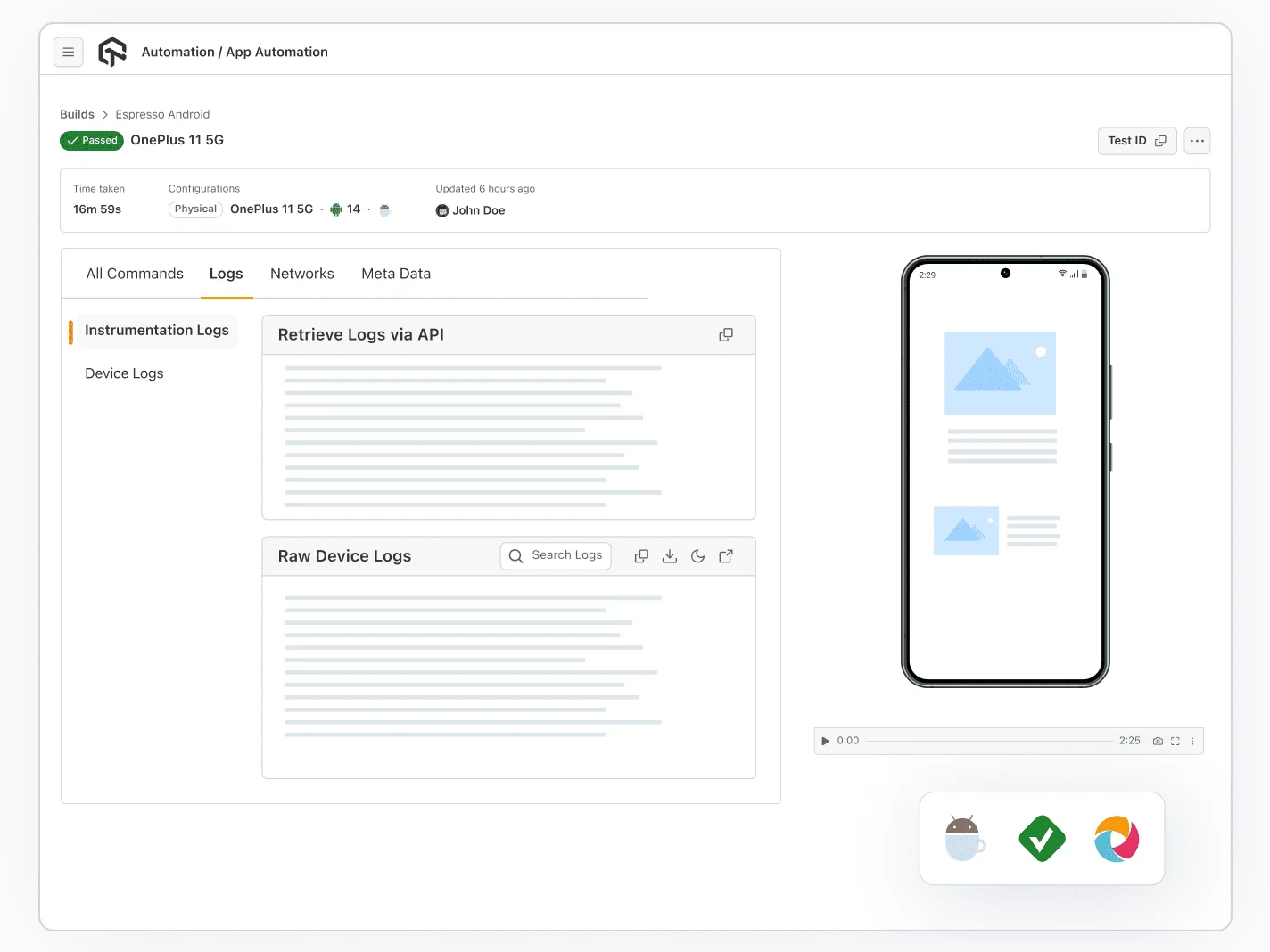
Device farms consist of collections of real devices that are accessible remotely. These are actual smartphones and tablets connected to a cloud service, allowing testers to run their apps on physical hardware without having the devices on hand. Device farms provide a more accurate testing environment since they reflect real-world usage more closely than virtual devices. They enable testers to observe how the app interacts with the device’s hardware and software in real-time, providing insights that are not possible with emulators.
Using device farms involves connecting to these physical devices over the internet. Testers can install their apps, perform tests, and observe how the app interacts with the device’s hardware and software. This method is invaluable for identifying issues that only manifest on specific devices or under certain conditions, such as hardware compatibility problems, performance bottlenecks, or unique behaviors of certain operating system versions.
With LambdaTest, you get access to both real devices and simulators/emulators. This means you can choose the best option for your needs. It supports both automated and manual testing.
Key Features Relevant to Mobile Testing
- Wide range of devices and operating systems ─ Test on many different devices.
- Seamless integration with popular testing frameworks ─ Works well with tools you might already use.
- Real-time debugging and collaboration tools ─ Fix issues quickly and work with your team efficiently.
How LambdaTest Combines the Best of Both Worlds
LambdaTest offers the cost-effectiveness of remote test labs and the accuracy of device farms. You can balance your needs based on your budget and testing requirements. Many users have found success with LambdaTest. They highlight its ease of use and comprehensive device coverage.
Factors to Consider When Choosing Your Mobile Testing Platform

There are countless factors, let’s discuss the most impactful ones.
Project Requirements
Consider the complexity of your app. Does it use hardware-specific features? How extensive does your test coverage need to be?
Budget Constraints
Look at your resources. Remote test labs might be better if you’re on a tight budget. Device farms might be worth the investment for more accurate testing.
Team Expertise and Resources
Think about your team’s familiarity with testing tools. Choose a platform that aligns with their skills.
Time-to-Market Pressures
If you need to release your app quickly, consider platforms that offer rapid testing and deployment.
Future Scalability
Plan for the long term. Choose a platform that can grow with your needs.
Many developers have found success with LambdaTest. Case studies and testimonials often highlight the platform’s user-friendly interface, comprehensive device coverage, and responsive customer support. These factors contribute to a smoother testing process and, ultimately, a better app. By leveraging LambdaTest’s capabilities, teams can improve their testing efficiency, reduce time-to-market, and enhance the overall quality of their mobile applications.
Conclusion
In the world of mobile app testing, you have choices. Remote test labs offer a cost-effective way to test on various devices virtually. Device farms provide the accuracy of testing on real hardware. Each has its pros and cons.
The ideal choice depends on your specific needs. Assess your project requirements, budget, and time constraints. Remember that user experience is paramount. Accurate testing leads to better apps.
LambdaTest stands out as a platform that bridges the gap. It offers both virtual and real-device testing. This flexibility can meet diverse testing needs.
Take the time to evaluate your mobile testing needs. Consider trying out LambdaTest. It might be the solution that helps you deliver a flawless app experience to your users.














