
Even though we have been using emails for decades now, this channel of communication is still pretty essential. It doesn’t matter if you use it for work, to communicate with your loved one, or simply to receive newsletters and discounts from your favorite stores, you will still probably end up getting dozens of messages every day. It means that keeping up with every single one of them can be quite tricky.
Sure, there are some that aren’t important and that you can skip or delete straight away, but having a cluttered inbox can lead to you missing some significant ones that require your immediate attention. Tell us, how much time do you spend dealing with your inbox on a daily basis? An hour? Three hours? The entire morning?
Well, there is something that you can do about this and cut this time short. In this text, we are going to provide you with some practical tips that will allow you to keep your inbox organized and never miss a single email.
1. Go through it once a day

Before we begin with the advice regarding the organization of the inbox, we are going to give you one that will help you preserve your sanity. It is of crucial importance to restrict yourself from dealing with emails a few times a day. We are not saying that you shouldn’t check your inbox as often as necessary, but try not to spend too much time doing this.
If you are running an online business, a store, or a website, you have to be on top of everything that is going on. Yes, you should check your email every few hours, but unless something significant happens, you shouldn’t respond to any messages.
Pick the time of the day when you will do this. Most people decide to do it in the morning if they have a work-related email so that they could get back to everyone and continue running a successful business. On the other hand, if you are using it simply to get newsletters, you might want to do this in the evening, after you are done with all the tasks.
2. Start by deleting

When you open your inbox, there are probably hundreds, if not thousands of emails. One can feel anxious just by looking at this number. Let’s be honest – no one needs so many messages, and there is absolutely no way that each of them is important.
Begin by analyzing those that are on the first page. Is it junk? Delete. Is it a promotional mail that you are never going to read? Delete. Is it a coupon that expired weeks ago? Delete. Why you keep discount emails and coupons that you cannot use anymore? These only make your inbox cluttered, so mark all of them and click delete. You don’t recognize the sender, or the subject line is weird? Delete it because its spam, and no, you won’t inherit a million dollars or win the lottery.
When you conclude this first step, you will be presented with emails that are important and that you should either save and move to another folder, and respond to.
3. Unsubscribe

The thing with the Internet nowadays is that every time you visit a website or want to order some items, you will probably have to sign up for the newsletter. This is a marketing trick that all online businesses use with the goal of increasing their revenue. But where does this leave you? That’s right, with a bunch of messages that you will never open, let alone read.
Due to this reason, your next step should be to unsubscribe from all emails that you don’t want to receive in the future. There is another trick – the unsubscribe button is usually too small for you to notice, so you might have to look for it in the message. It is usually located at the bottom of the page.
On the other hand, you can use an app that will allow you to mark as many of these messages as you want and unsubscribe simultaneously to all of them. You should read more online to learn how this program works.
4. Use numerous accounts
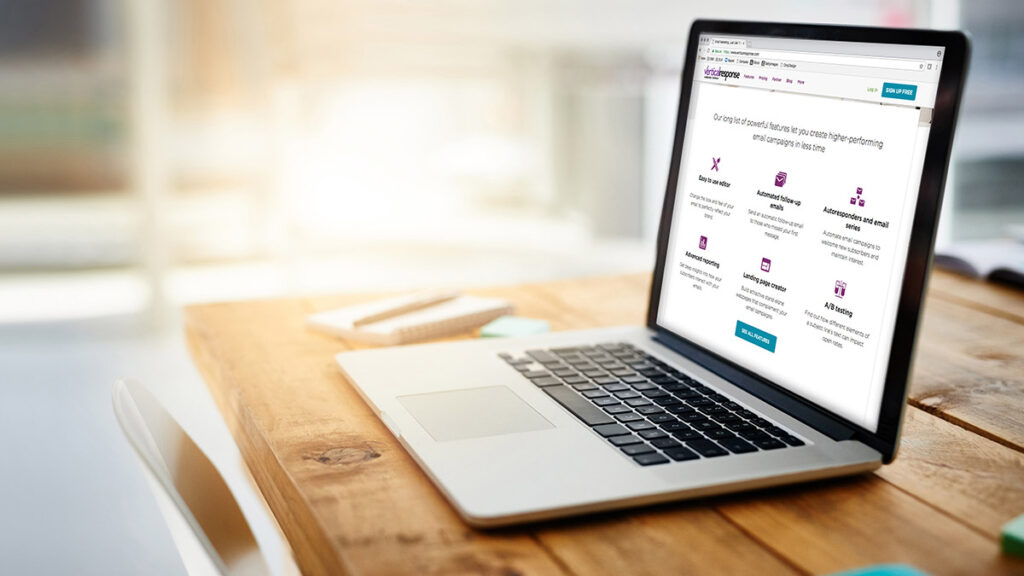
One of the best things that you can do is to create and use multiple email accounts. Why? Well, simply put, this is the easiest way for you to keep everything organized. Naturally, you need one that you will use for work, and where you will be able to keep all the important messages and respond to them immediately.
Furthermore, you should create a separate account that you will use to subscribe to your favorite websites and stores. This way, you will be able to stay on top of all the news regarding popular brands, newsletters, and of course, coupons and discounts.
5. Use templates

When it comes to work-related emails, template replays can be quite beneficial. If you usually send the same type of emails, which happens oftentimes, especially if you run an online store and people contact you to receive additional information about your merchandise, you should create this template response.
Naturally, you should customize them a bit to provide people with the exact information they need, but generally speaking, this will save you a lot of precious time. By using these, there is no need to write an entire message from scratch, because you just have to change a few words or add a sentence or two.
6. Create groups

Another great way to keep your inbox organized is to use groups and divide contacts accordingly. For example, if you oftentimes correspond with family members or friends, you should add those contacts to a specific group. This way, all their emails will automatically be located in those categories, so they won’t mix with the others and create clutter.
There is another important benefit of these. If you have hundreds of people on your contact list, which you probably do, you won’t have to go over it again and again to find the person you are looking for. Since all of them will be located in this group, it will be easier for you to navigate the list and write a message to whomever you want.














