
There is hardly a person who has never relied on office productivity software to, say, create a presentation, check mail, analyze business data, and perform a variety of other tasks. Microsoft Office, or simply Office, remains the most popular office suite millions of knowledge workers opt to manage their time and projects and thus cope with their task more efficiently. The office is famous for its word processor, notetaking software, personal information manager, project management software, and lots of other handy components that make your digital life much easier and less stressful. Still, Office isn’t the only suite you can use on your Windows and Mac computers. There are plenty of Office alternatives that are worth considering and using. And you can check out some of them right now.
1. Google’s G Suite
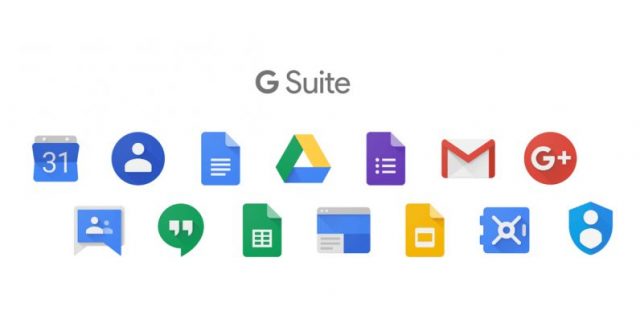
If you’re looking for the best alternative to Microsoft Office, the office suite provided by Google is something you should definitely try out. If you opt for G Suite, you’ll be able to enjoy Google Sheets, Google Slides, Google Forms, and Google Docs which now can integrate with your Google Drive and Gmail accounts. The suite in question is compatible with all popular platforms, including Mac, Windows, and Linux. There’s also a portable version of G Suite you can install and run on your Android smartphone.
G Suite allows you to quickly create, edit, share your files, get unlimited access to cloud storage, and enjoy a variety of other features. All you need to do is to fire up your browser and run the necessary program. The only problem is that you won’t be able to use G Suite offline. There are some offline versions that can be run through plugins. Still, for the time being, they remain underdeveloped and thus unreliable.
If you intend to use G Suite for commercial purposes, you’ll need to fork out about $5 on the monthly subscription. As for non-commercial users, they can take use G Suite for free.
2. Apache OpenOffice

Should you feel that the price you pay for the most popular office suites is unreasonably high, you can try using Apache OpenOffice, an office productivity tool that won’t cost you a dime. Don’t expect that it will run as smoothly as G Suite or will be packed with as many advanced featured as Microsoft Office. After all, open-source software cannot compete with full-fledged, longtime office productivity tools. Still, notwithstanding this fact, more and more users opt for Apache OpenOffice. Thousands of programming enthusiasts improve the product and provide regular support for such tools as Base, Calc, Math, Draw, and Writer. Therefore, we consider OpenOffice worth giving a shot.
3. Dropbox Paper

It’s a rare user who has never heard of Dropbox, one of the most popular cloud storage service used for file sharing and collaboration. Still, few know that Dropbox also features some worthwhile office programs whose word processing features are not inferior to those of Microsoft Office. Moreover, Dropbox Paper allows quickly sharing your files courtesy of its integration with Dropbox.
If you opt for the program in question, you’ll be able to work with different file formats and convert them to other popular formats if need be. To add a file is also as easy as ABC. Just drag a required document and drop it into the new location. Voila! Now you can edit and instantly share it with other users.
Still, the ease of sharing and ability to export your documents to various formats are not the only features that distinguish Dropbox Paper from the crowd. You’ll definitely appreciate its simple, intuitive interface, which is not cluttered with unnecessary options and distracting icons. Moreover, the Dropbox Office Online integration provides for real-time collaboration, which means that you and your colleagues will be able to simultaneously access and edit the files saved in shared folders. And the most pleasant part is that you can do it for free once you log in to your Dropbox account. Still, should the allocated amount of storage space (2GB) be insufficient to satisfy your needs, consider buying a subscription.
Hope our article was helpful to you. Now that you know more about the most popular office suites, you can try out any Office alternative.














